Spot direction changes at a glance
Wind changes direction over time, so do currents and waves. Being able to figure out instantly when they occur for all three model types provides an edge and helps navigation planning.
Follow your arrows
Currents
You can now visualize current direction evolution on a defined target in addition to its speed.
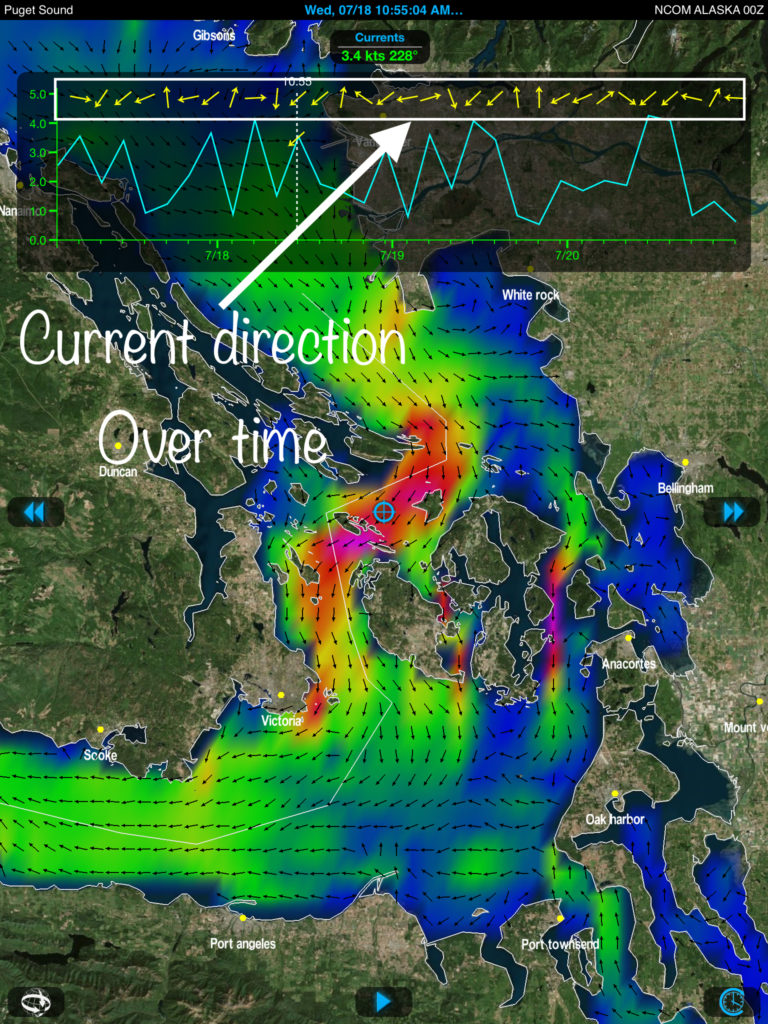
Waves
You have also wave direction evolution on the meteogram and the wave period for the selected target in addition to the wave height
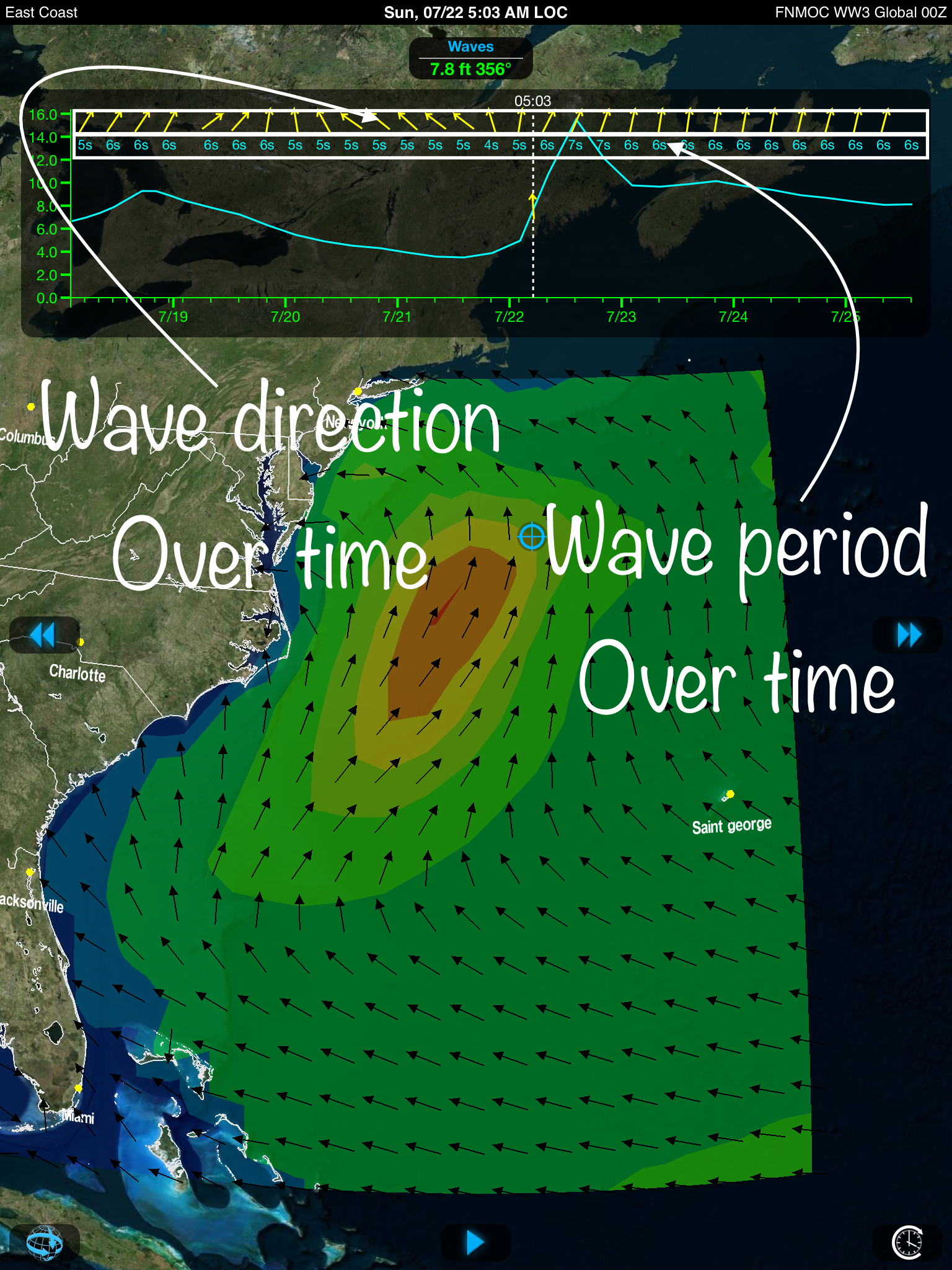
Wind
Just like current and wave models, the wind models now have direction on target over time displayed in the meteogram.
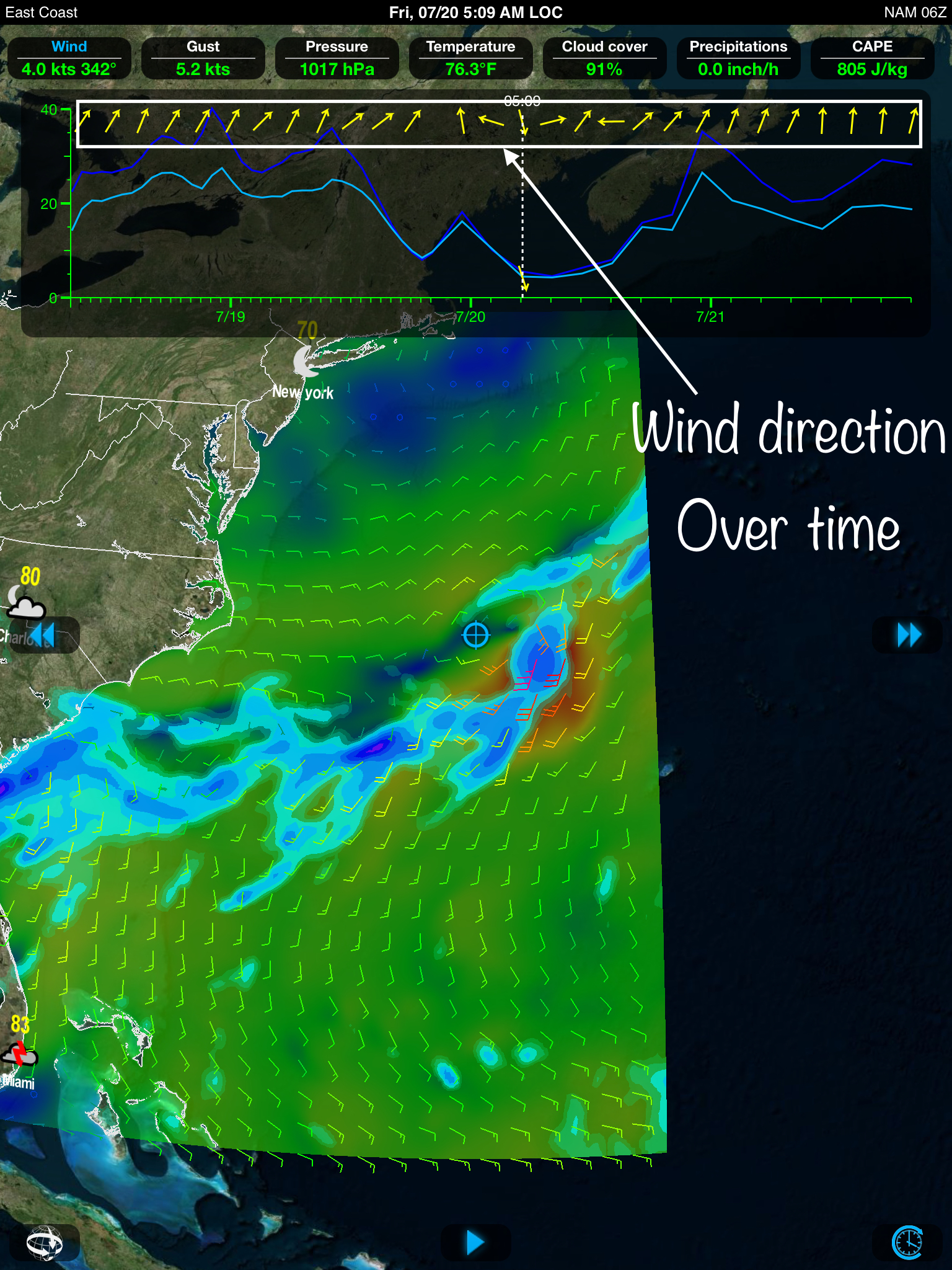
Wind direction over time
Departure and arrival time
In Weather4D Routing or Weather4D Routing & Navigation, create a route, a routing and view departure and arrival time directly on the meteogram
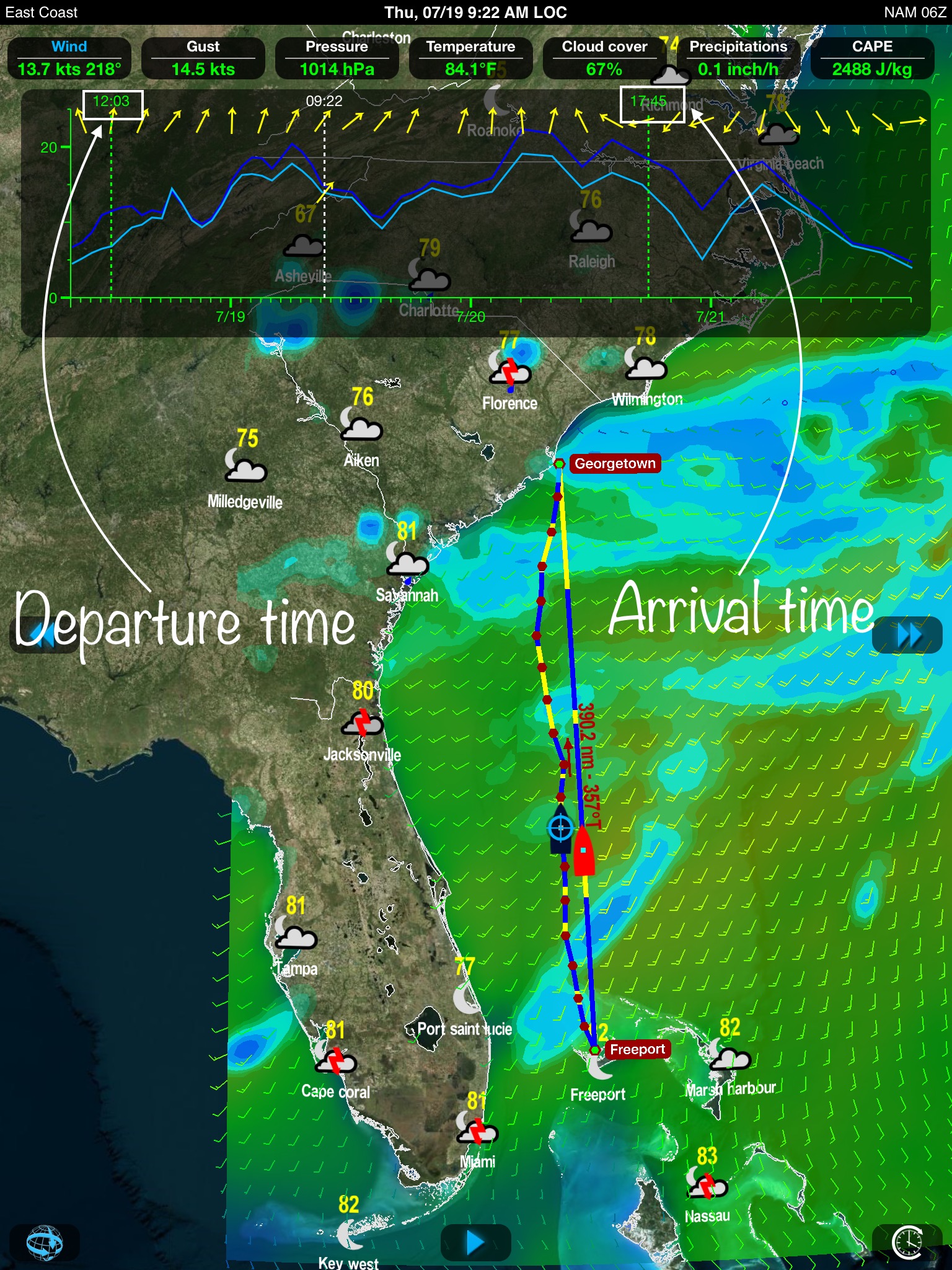
Departure and arrival time
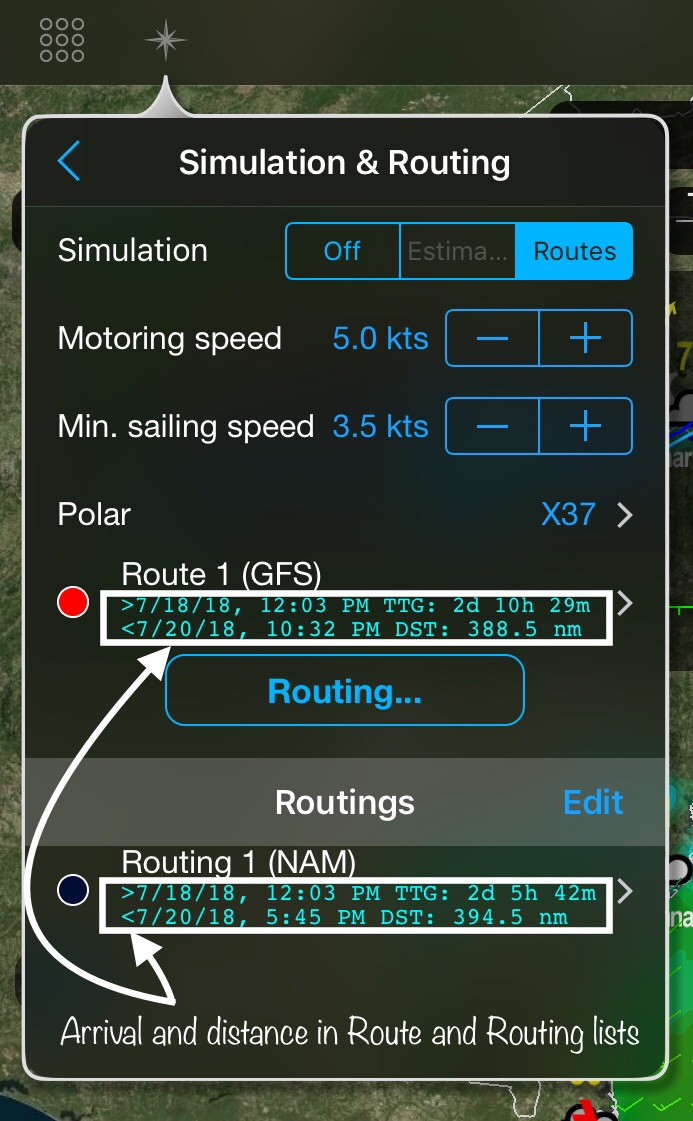
Arrival and Distance in Route and Routings
Set direction the way you want it
In Global Settings in the upper right corner, Tap on “Unit” to set whether you want the angle based on where the waves or the current come from (Whence) or the direction they’re heading to (Where will).
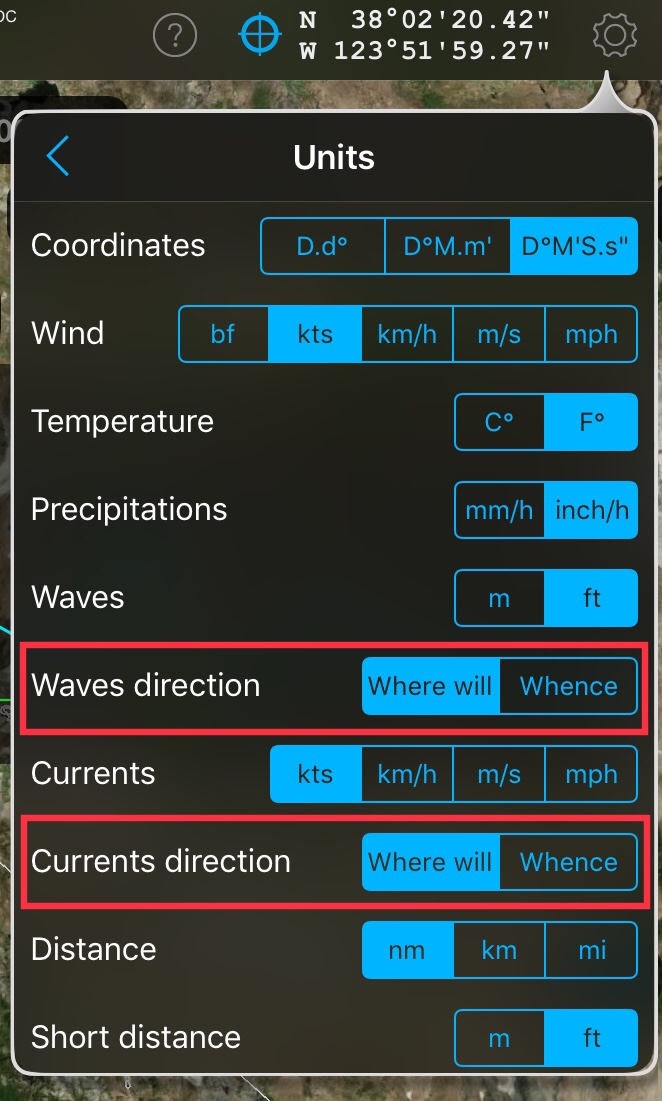
Direction setting for Waves and Currents
Read the date even in full screen mode
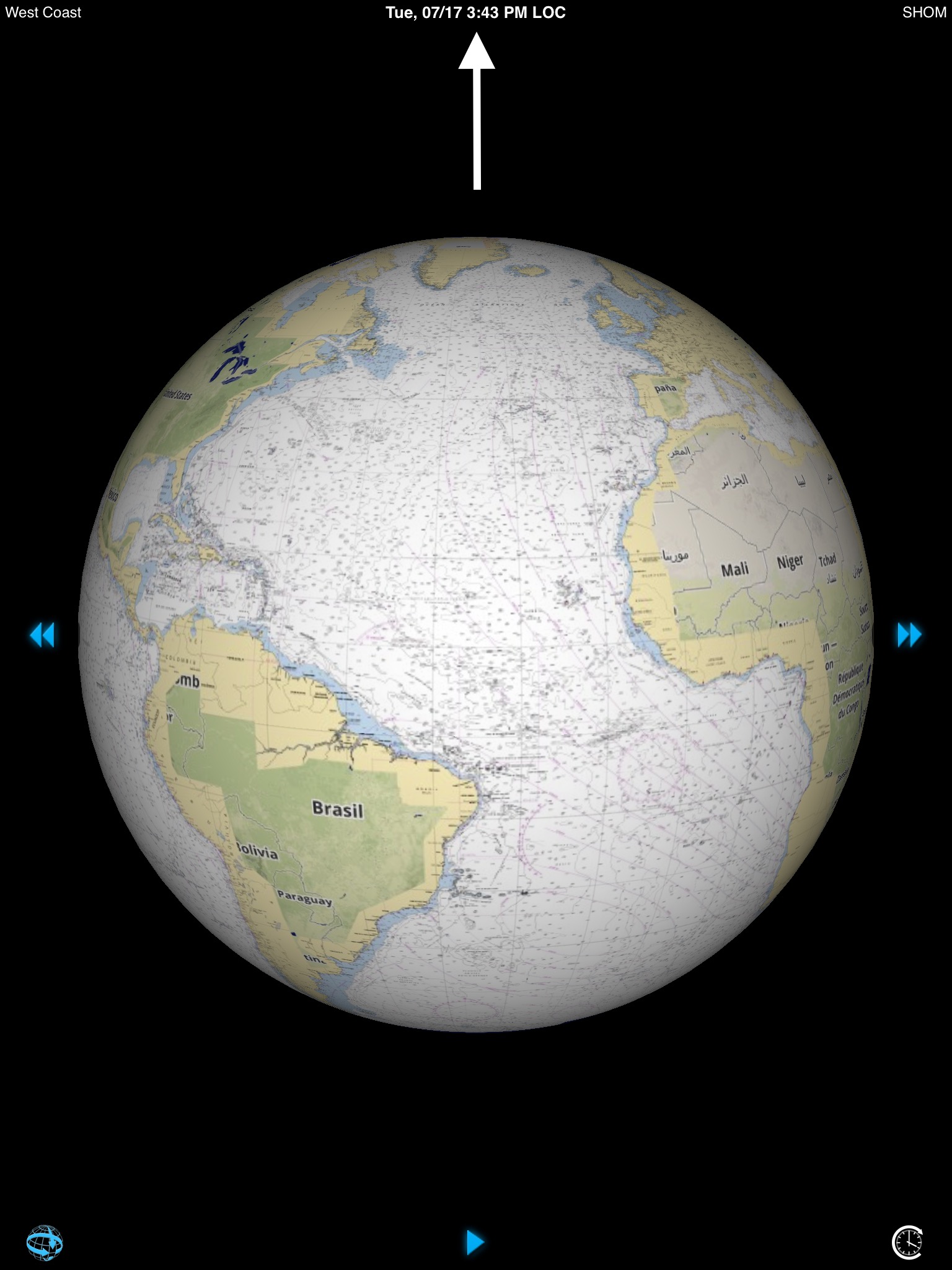
Date in full screen mode
How to enable this functionality?
This functionality is part of the Weather4D Lite (models only), Weather4D Routing, Weather4D Routing & Navigation. These applications are available on the App Store to purchase or as a free update if already purchased. Feel free to check out the comparison table for more information about their respective features.


