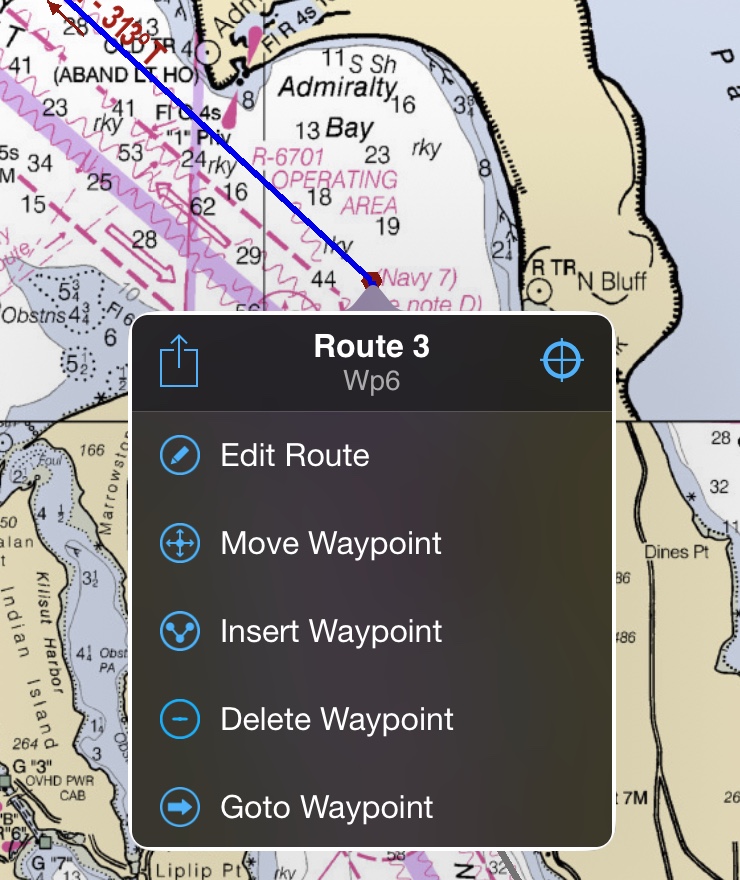A single tap on any waypoint to edit a Route
Editing a Route or setting a Goto Waypoint with shortcut menu is now possible in Weather4D Routing & Navigation and will be soon in Weather4D Routing. As a result, this feature saves 5 steps (3 instead of 8) whenever you modify a route and is way more intuitive.
How do shortcut menus work?
1. Create a Route
You will find the steps in the User Guide available on iBooks and in the video below.
2. Tap on a Route waypoint
Tapping on a route waypoint displays the shortcut menu with the following functions:
- Export the route (upper left)
- Identify the selected route and waypoint (upper middle)
- Set the blue target on the route (upper right)
- Edit the route
- Move, delete, goto the selected waypoint
- Insert a new waypoint